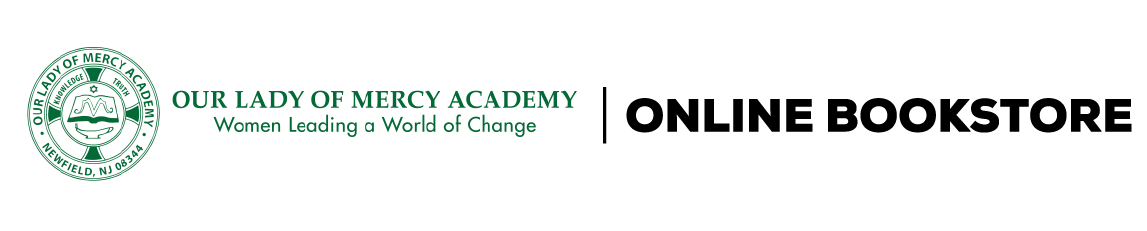| The Illustrated Series Vision |
|
iii | |
| Read This Before You Begin |
|
vi | |
|
Updating the 3.0 Book for 4.0 |
|
|
1 | (1) |
|
Unit A Lesson 3 A-6: Starting Adobe Photoshop Elements 4.0 |
|
|
2 | (1) |
|
Unit A Lesson 4 A-8: Viewing the Photoshop Elements Work Areas |
|
|
3 | (1) |
|
Unit A Lesson 8 A-16: Using Help |
|
|
4 | (2) |
|
|
|
6 | (1) |
|
|
|
6 | (1) |
|
Independent Challenge 3 A-25 |
|
|
6 | (1) |
|
Unit B Lesson 2 B-4: Obtaining an Image from a Digital Camera |
|
|
7 | (1) |
|
Unit B Lesson 5 B-10: Opening a Camera RAW File |
|
|
8 | (2) |
|
Unit C Lesson 1 C-2: Using Auto Fix Features in Quick Fix |
|
|
10 | (1) |
|
|
|
11 | (1) |
|
Unit D Lesson 2 D-4: Cropping a Photo to a Preset Size |
|
|
12 | (2) |
|
Unit D Lesson 5 D-10: E-Mailing a Photo |
|
|
14 | (2) |
|
Unit D Lesson 7 D-14: Resizing an Image for Print |
|
|
16 | (1) |
|
Unit D Lesson 8 D-18: Creating an HTML Photo Gallery |
|
|
16 | (1) |
|
|
|
17 | (1) |
|
|
|
17 | (1) |
|
|
|
17 | (1) |
|
Independent Challenge 1 D-23 |
|
|
17 | (1) |
|
Independent Challenge 4 D-25 |
|
|
17 | (1) |
|
Unit E Lesson 1 E-2: Straightening an Image |
|
|
18 | (1) |
|
|
|
19 | (1) |
|
Independent Challenge 4 ACE E-23 |
|
|
19 | (1) |
|
Unit F Lesson 6 F-12: Drawing with the Pencil Tool |
|
|
20 | (1) |
|
Unit G Lesson 5 G-10: Removing Red Eye |
|
|
20 | (1) |
|
Unit G Lesson 5a New: Adjusting Skin Tone Color |
|
|
21 | (2) |
|
|
|
23 | (1) |
|
|
|
23 | (1) |
|
|
|
23 | (1) |
|
Unit H Lesson 8 H-16: Using the Selection Brush Tool |
|
|
24 | (1) |
|
Unit H Lesson 8a New: Using the Magic Selection Brush Tool |
|
|
24 | (2) |
|
Unit H Lesson 8b New: Using the Magic Extractor Feature |
|
|
26 | (2) |
|
|
|
28 | (1) |
|
Unit I Lesson 1 I-2: Applying a Filter Using the Filter Menu |
|
|
29 | (1) |
|
Unit J Lesson 1 J-2: Understanding Layers |
|
|
30 | (1) |
|
Unit J Lesson 8 J-16: Linking Layers |
|
|
31 | (1) |
|
|
|
31 | (1) |
|
|
|
32 | (1) |
|
Unit L Lesson 3 L-6: Creating Warped Text |
|
|
32 | |
|
|
|
|
|
|
1 | (1) |
|
|
|
2 | (2) |
|
|
|
4 | (2) |
|
|
|
6 | (2) |
|
|
|
8 | (2) |
|
Burning VCDs and DVDs and using Premiere Elements features |
|
|
|
|
|
10 | |
| Glossary |
|
1 | (1) |
| Index |
|
2 | |